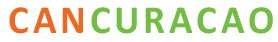Login to Cancuracao's secure system
- If you are having difficulty logging in please refer to the link below
- from the Dashboard click the "Accreditation Report" icon

or you can access this page by selecting "Reports/History" on the left sidebar menu and selecting "Accreditation Report" from the drop down menu
- Select the year(s) you want to review and click the "View Report" button
- After reviewing the points and approving them you will have the option to select and send your reports to SVB
How to send your report to SVB
- Select the year(s) you want to send
- Select "SVB Curacao"
- Click "Submit Report"
- A confirmation report will be sent to the email address you provided in your CAN account